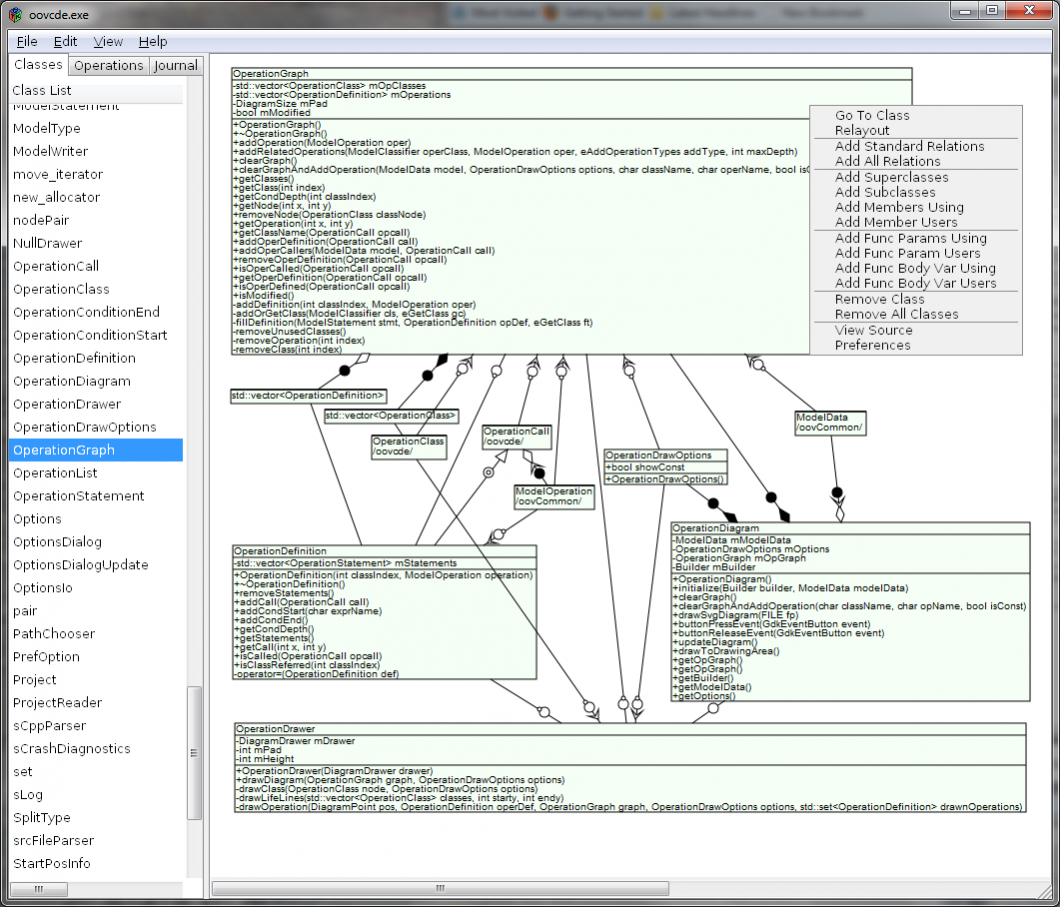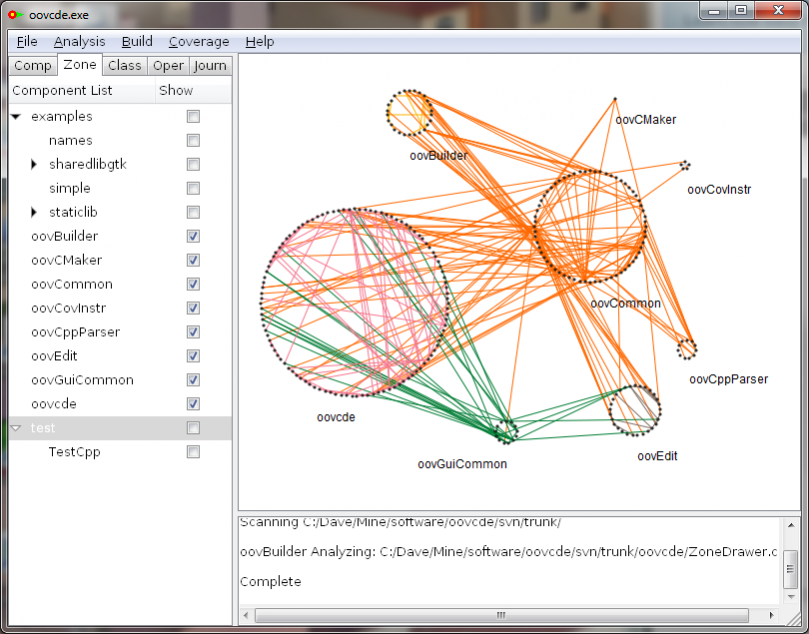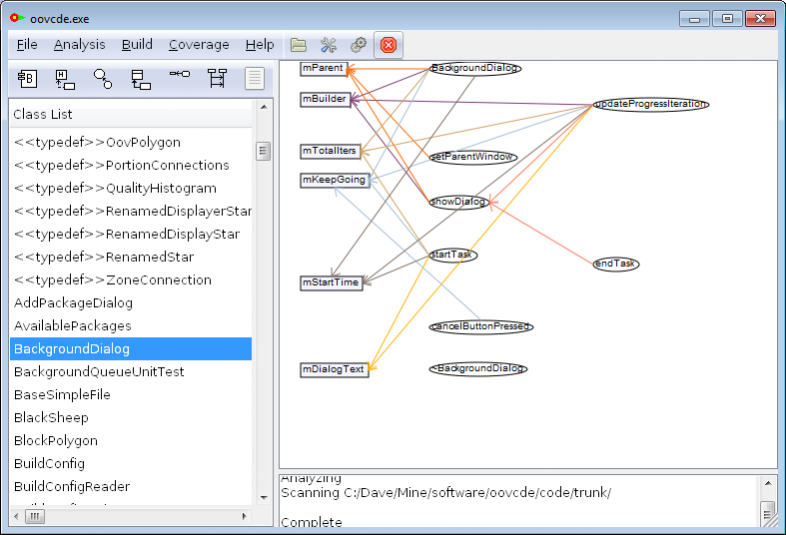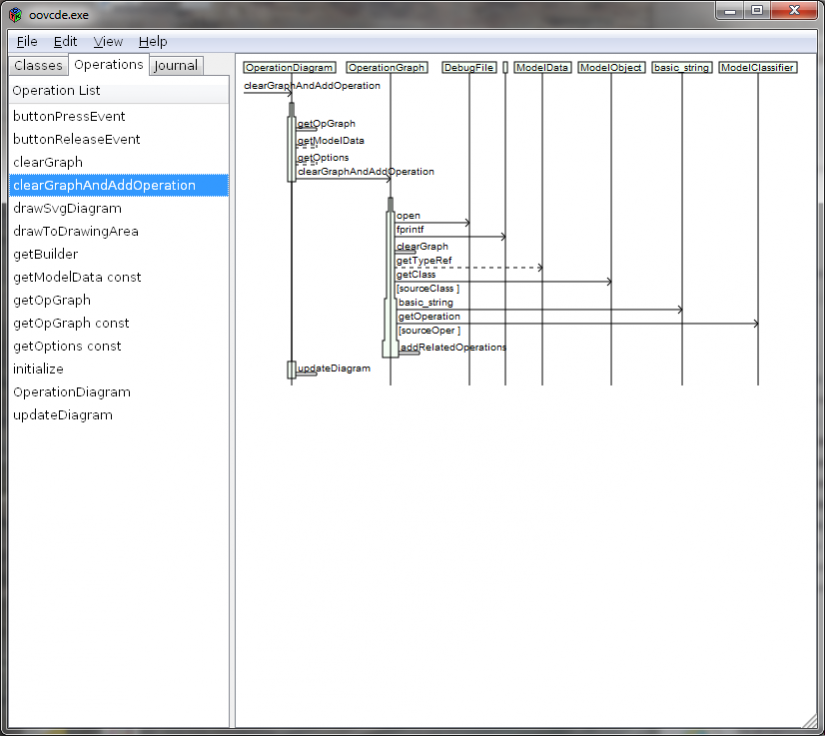oovcde 1510
Free Version
Publisher Description
The Oovcde project has been renamed to OovAide. Downloades from either location work for now.
The Oovcde project is a C++ IDE for Windows or Linux with an automated multi-tasking build system, cross compiler support, an analysis tool based on CLang that creates UML class, component, sequence as well as zone and portion diagrams from C++ source, static analysis and test coverage. The diagrams allow navigation through the source code, and can be edited manually and saved as .SVG files. It creates CMake files and can be built using Eclipse or CMake. Export to SQLite is supported.
Features
- Automatically generated class, sequence and component diagrams
- Diagrams show more relations than UML
- Automated dependency parsing of C++ source code (based on CLang)
- Quick navigation between drawings and code
- Multi-tasking build system
- Syntax highlighting (based on CLang)
- GDB debugging
- Drawings can be saved as SVG
- Code test coverage
- Complexity measurements of source code
- Duplicate code detection
- Dead code detection
- Static analysis of method and attribute usage
- Export to SQLite
- On Github at
About oovcde
oovcde is a free software published in the Help Tools list of programs, part of Development.
This Help Tools program is available in English. It was last updated on 29 March, 2024. oovcde is compatible with the following operating systems: Linux, Mac, Windows.
The company that develops oovcde is animatedb. The latest version released by its developer is 1510. This version was rated by 1 users of our site and has an average rating of 5.0.
The download we have available for oovcde has a file size of 17.08 MB. Just click the green Download button above to start the downloading process. The program is listed on our website since 2015-10-14 and was downloaded 75 times. We have already checked if the download link is safe, however for your own protection we recommend that you scan the downloaded software with your antivirus. Your antivirus may detect the oovcde as malware if the download link is broken.
How to install oovcde on your Windows device:
- Click on the Download button on our website. This will start the download from the website of the developer.
- Once the oovcde is downloaded click on it to start the setup process (assuming you are on a desktop computer).
- When the installation is finished you should be able to see and run the program.